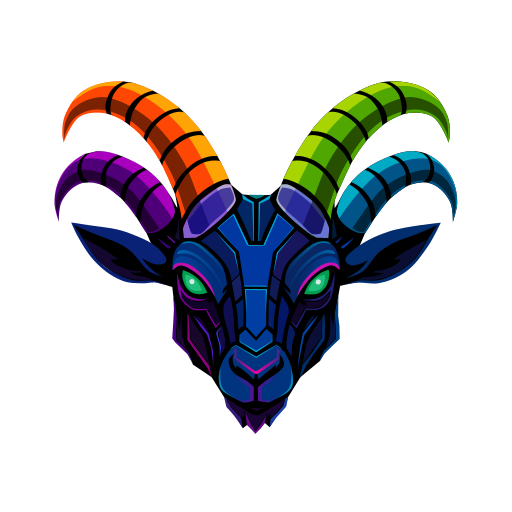Jigoku, which translates to “hell” in Japanese, is a variation of Sudoku where the cell borders show the numerical relationships between cells. Namely, notches in-between the cells, also known as jigs, tell the player the greater-than / less-than relationships between the final answers in those cells. View on the App Store
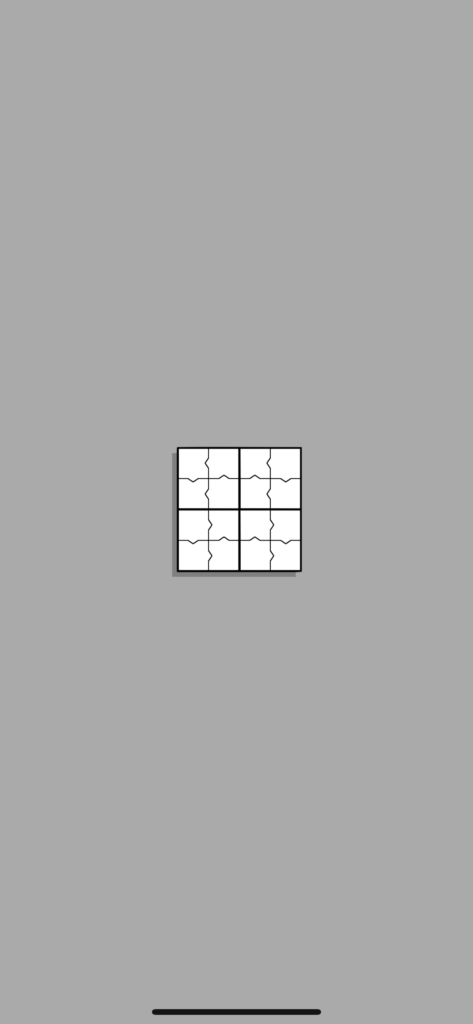
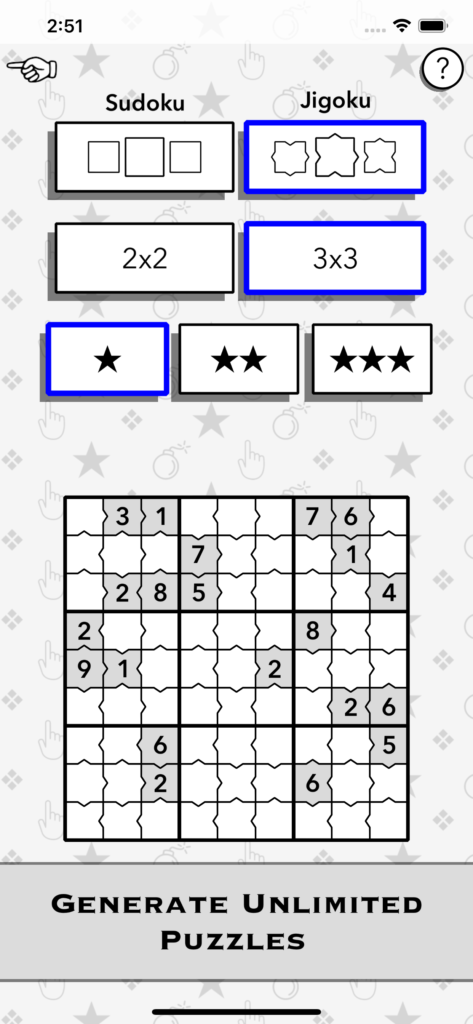
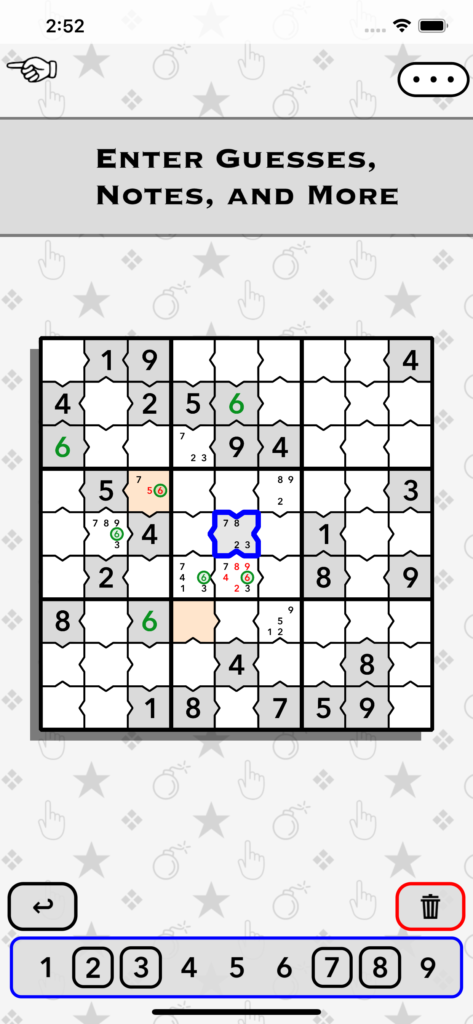
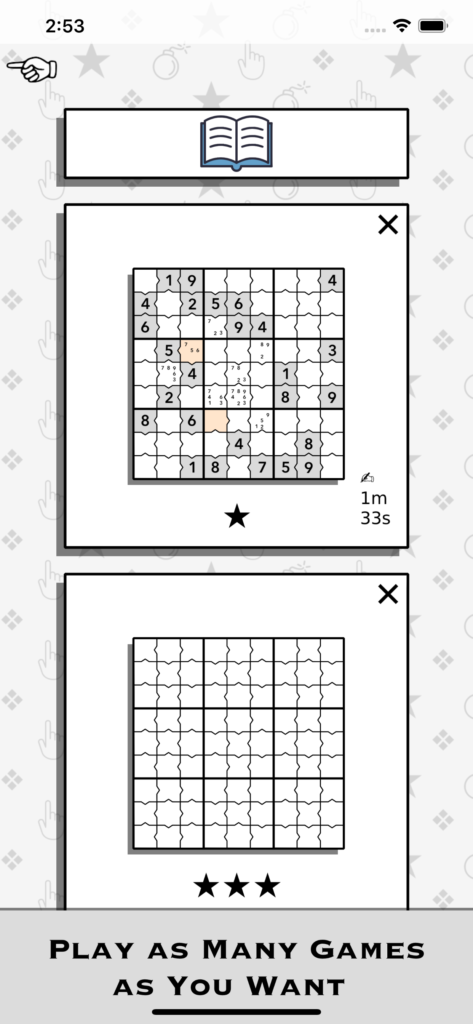
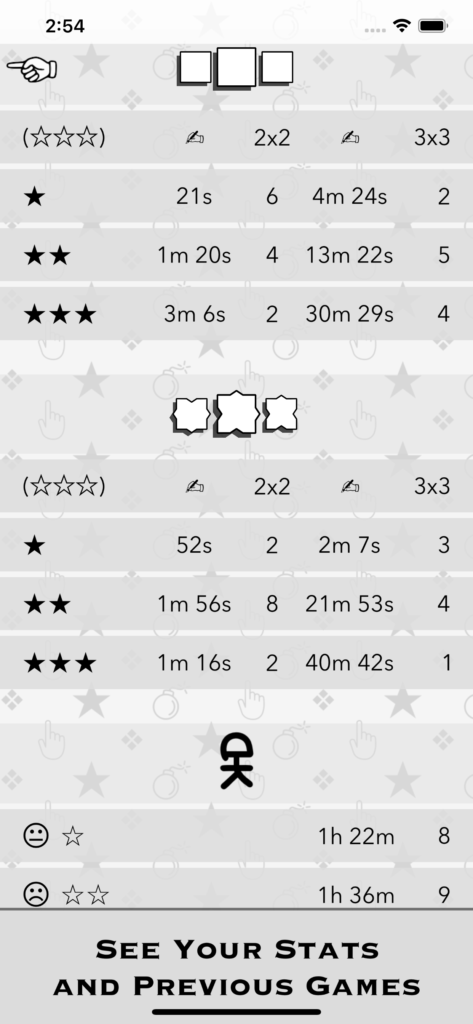
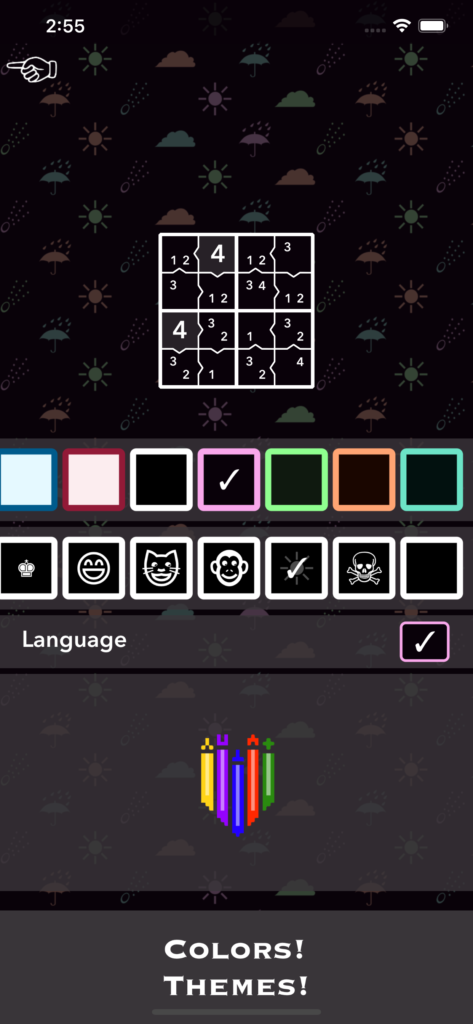
“Play Jigoku” is an iOS app inspired by the incredibly fun and tough puzzles available at krazydad.
What’s New in v1.2.2:
- Undo and Redo moves! While you’re playing your games, you can undo and redo any action.
- Time Elapsed and Best Times! Going forward, brand-new games keep track of how long you play them for, and the Stats page keeps track of your Best Time for each type of game.
- Guess-and-Check delete button! There’s a new button in the drop-down menu to unset the final guesses for cells with a highlight set (using double-tap). Perfect for a rapid guess-and-check strategy!
- Spanish Translation! ¿Prefiere jugar en Español? Está listo para usted.
Minimalist Gameplay and Design
- Enjoy simple, lightweight colors and backdrops as you focus on completing your puzzles.
- Quickly and effectively solve the hardest of puzzles with simple to learn gestures and features.
- Remove clutter by using a blank backdrop and hiding words from the interface.
Enter Guesses, See Highlighted Contradictions, and Undo Moves
- You can highlight guesses and placed values, enter guesses quickly with a tap or slide of the finger, and enter final values with a long press.
- Duplicates and guesses that conflict with final value selections are highlighted, and can be quickly deleted with a single button.
- Any action can be undone and redone while playing.
Generate Unlimited Games & Challenge Mode
- The puzzle generation system will let you create as many puzzles as you want.
- Support for both Sudoku and Jigoku games, 2×2 and 3×3 games, and varying levels of difficulty.
- Each game has a guaranteed solution.With Challenge mode, melt your brain ever further with almost over a 100 puzzles from Krazydad.com with a range of different difficulties.
- Pro Tip: for the hardest puzzles, double-tapping to highlight cells can be useful for doing guess-and-check (namely, highlight cells where you guessed the value). In addition, there is a button in the drop-down menu for clearing the guesses you placed while doing guess-and-check.
Multiple Active Games & Game Stats
- Have as many concurrent games saved as you’d like and delete them whenever.
- View the number of games you’ve completed, your most recently completed games, and your best times for completing different games.
Animated Tutorials & Colors and Themes!
- Learn the rules of Jigoku and how to interact with the interface with step-by-step visuals.
- Look for a “(?)” in the interface to get a quick lesson.
- Select any of the 5 colored themes or their midnight (color-inverted) counterparts.
Choose wallpaper themes to your heart’s content (or none at all).
Thanks Heleni Ramirez for providing the Spanish translation for the App!
Copyright Nikolai Shkurkin 2020